How to Use Home Health Compare to Explore Your Options in Care
The U.S. government’s official Medicare web site includes the Home Health Compare option that allows you to learn specific details about how well competing home health agencies provide patient care in your area — or, in fact, anywhere. Here’s how to access and navigate the site:
- First, go to Home Health Compare.
- Second, scroll down a bit and on the right side, select a geographical area that includes home health care agencies you would like to explore. Your options are to select by state, county, or zip code. When your list comes up, put a check mark in the box of each agency you would like to compare. Home Health Care allows you to select 10 at a time.
(Please note that if you are looking to check on a specific home health care agency, such as Empathy Care, below those state, county, or zip code options you’ll find a link for “Home Health Agency Name.” Click that, fill in the name of the agency you’re interested in and the agency’s state, and continue.) - Third, note the “continue” button to the lower right side of the page. You’ll need to keep an eye on that and click it each time you want to advance the page to explore your choice in greater detail.
Home Health Compare allows you to view a wide variety of quality measures on home health agencies, including such information as how well patients learn to get around, how well they do in bathing independently, how well they learn to take prescribed medications, and much more.
For seven years in a row Empathy Care earned a deficiency-free status by the state Agency for Health Care Administration, which champions accessible, affordable, quality health care for all Floridians. We were also named among the top 25 percent of Medicare-certified home health care agencies in 2008, 2009, and 2010. But don’t take our word for it. Consumers should always check their options, and Home Health Compare is an excellent place to start.